Welcome to our website. If you continue to browse and use this website, you are agreeing to comply with and be bound by the following terms and conditions of use, which together with our privacy policy govern Interquartz (A'Asia) Pty Ltd’s relationship with you in relation to this website. If you disagree with any part of these terms and conditions, please do not use our website.
The term ‘Interquartz (A'Asia) Pty Ltd’ or ‘us’ or ‘we’ refers to the owner of this website or www.interquartz.com.au or www.interquartz.shop (and/or associated urls) whose registered office is 25 Northgate Drive, THOMASTOWN, VIC, 3074, AU. Our ABN is 61005913833. The term ‘you’ refers to the user or viewer of our website.
The use of this website is subject to the following terms of use.
Visiting www.interquartz.com.au, www.interquartz.shop and any associated url
When you visit www.interquartz.com.au, www.interquartz.shop (and/or associated urls) or send e-mails to us, you are communicating with us electronically. You consent to receive communications from us electronically which may be by e-mail or by posting notices on this site. You consent that all agreements, notices, disclosures and other communications that we provide to you electronically satisfy any legal requirement that such communications be in writing. Your use of this website and any dispute arising out of such use of the website is subject to the laws of Australia.
Copyright
All content included on this site, such as text, graphics, logos, button icons, images, audio clips, digital downloads, data compilations, and software, is the property of www.interquartz.com.au or its content suppliers and protected by Australian and International copyright laws. The compilation of all content on this site is the exclusive property of www.interquartz.com.au and is protected by Australian and international copyright laws.
Trademarks
“Interquartz” and "IQ" are registered trademarks and may not be used in connection with any product or service in any manner that is likely to cause confusion among customers, or in any manner that disparages or discredits the registered owner. All other trademarks not owned by Interquartz (A’Asia) Pty Ltd or its subsidiaries that appear on this site are the property of their respective owners.
Licence and Site Access
Interquartz (A’Asia) Pty Ltd grants you a limited license to access and make personal use of this site and not to download (other than page caching) or modify it, or any portion of it, except with express written consent of Interquartz (A’Asia) Pty Ltd. This license does not include any resale or commercial use of this site or its contents: any collection and use of any product listings, descriptions, or prices: any derivative use of this site or its contents: any downloading or copying of account information for the benefit of another merchant: or any use of data mining, robots, or similar data gathering and extraction tools. This site or any portion of this site may not be reproduced, duplicated, copied, sold, resold, visited, or otherwise exploited for any commercial purpose without express written consent of Interquartz (A’Asia) Pty Ltd. You may not frame or utilize framing techniques to enclose any trademark, logo, or other proprietary information (including images, text, page layout, or form) of www.interquartz.com.au and our associated websites without express written consent. You may not use any meta tags or any other hidden text: proprietary names or trademarks without the express written consent of Interquartz (A’Asia) Pty Ltd. Any unauthorised use terminates the permission or license granted by Interquartz (A’Asia) Pty Ltd. You are granted a limited, revocable, and nonexclusive right to create a hyperlink to the home page of www.interquartz.com.au so long as the link does not portray www.interquartz.com.au, its associates, or their products or services in a false, misleading, derogatory, or otherwise offensive matter. You may not use any www.interquartz.com.au logo or other proprietary graphic or trademark as part of the link without express written permission.
Your online account with us
If you use this site, you are responsible for maintaining the confidentiality of your account and password and for restricting access to your computer, and you agree to accept responsibility for all activities that occur under your account or password. If you are under 18, you may use our website only with involvement of a parent or guardian. Interquartz (A’Asia) Pty Ltd and its associates reserve the right to refuse service, terminate accounts, remove or edit content, or cancel orders in their sole discretion.
Risk of Loss
All items purchased from www.interquartz.com.au are made pursuant to a shipment contract. This basically means that the risk of loss for such items passes to you upon our delivery to the delivery address you nominate.
Product Descriptions
Interquartz (A’Asia) Pty Ltd and its associates attempt to be as accurate as possible. However, Interquartz (A’Asia) Pty Ltd does not warrant that product descriptions or other content of this site is accurate, complete, reliable, current, or error-free. If a product offered by us is not as described, your sole remedy is to return it in unused condition (subject to conditions).
Disclaimer of Warranties and Limitation of liability
Your use of any information or materials on this website is entirely at your own risk, for which we shall not be liable. It shall be your own responsibility to ensure that any products, services or information available through this website meet your specific requirements. The content of the pages of this website is for your general information and use only. It is subject to change without notice.
Neither we nor any third parties provide any warranty or guarantee as to the accuracy, timeliness, performance, completeness or suitability of the information and materials found or offered on this website for any particular purpose. You acknowledge that such information and materials may contain inaccuracies or errors and we expressly exclude liability for any such inaccuracies or errors to the fullest extent permitted by law.
This site is provided by Interquartz (A’Asia) Pty Ltd on an "as is" and "as available" basis. Interquartz (A’Asia) Pty Ltd makes no representations or warranties of any kind, express or implied, as to the operation of this site or the information, content, materials, or products included on this site. You expressly agree that your use of this site is at your sole risk. To the full extent permissible by applicable law, www.interquartz.com.au disclaims all warranties, express or implied, including, but not limited to, implied warranties of merchantability and fitness for a particular purpose. www.interquartz.com.au does not warrant that this site, its servers, or e-mail sent from www.interquartz.com.au are free of viruses or other harmful components. www.interquartz.com.au will not be liable for any damages of any kind arising from the use of this site, including, but not limited to direct, indirect, incidental, punitive, and consequential damages. Certain state laws do not allow limitations on implied warranties or the exclusion or limitation of certain damages. If these laws apply to you, some or all of the above disclaimers, exclusions, or limitations may not apply to you, and you might have additional rights.
From time to time, this website may also include links to other websites. These links are provided for your convenience to provide further information. They do not signify that we endorse the website(s). We have no responsibility for the content of the linked website(s).
Applicable Law
By visiting www.interquartz.com.au, you agree that the laws of the state of Victoria, without regard to principles of conflict of laws, will govern these Conditions of Use and any dispute of any sort that might arise between you and Interquartz (A’Asia) Pty Ltd or its associates.
Stock Availability
If at any time any plant or goods cease to be available on existing terms or by reason of strike or industrial action or damage to our plant from any cause it becomes impossible to make delivery in accordance with the contract, we shall be entitled to determine the contract and the buyer shall not in any consequence have any claim for damages. All items quoted ex stock are subject to prior sale.
General Lien
In addition to any right of lien to which we may be entitled, a general lien applies to all goods of the buyer in our possession (although such goods or some of them may have been paid for) for the unpaid price of any other goods sold and delivered to the buyer by us under this or any other contract.
Cancellation
No cancellation of any order or part thereof shall be effective until accepted by us in Writing. In the event of cancellations being accepted the customer will, as a term of such acceptance, pay us in full for any charges resulting from design procurement of materials, work or services already carried out.
Contract Time
The times or dates for delivery or completion of a contract or any part thereof are business estimates only and no warranty is given in respect of them. We will endeavour to deliver or perform our obligations by the time or date given but we will not accept unreasonable cancellation on the grounds of delay or be liable for any loss, injury or damages direct or indirect claimed to have arisen therefrom.
Claims
- Any claims concerning discrepancies in goods supplied must be made in writing within seven days of receipt of goods. If no claim is so made the goods shall be deemed to be in all respects in accordance with the contract and the buyer shall be bound to accept and pay for the same accordingly.
- The seller will replace goods which fail to arrive or which arrive in a damaged condition. However in order to comply with the terms of the seller’s own insurance policy notification of loss or damage to the goods in transit must be made to the seller in writing within 7 days of the date despatch failing which no claim in respect of such loss or damage will be entertained by the seller.
Ownership
Ownership of the goods is retained by INTERQUARTZ (A’Asia) Pty Ltd until payment is made for the goods and for all other goods supplied by the said Company to the customer. If such goods are sold by the customer prior to payment therefore and if they shall become constituents of other goods then the proceeds of sale therefore shall be the property of INTERQUARTZ (A’Asia) Pty Ltd
Disputes
Any dispute relating in any way to your visit to www.interquartz.com.au or to products you purchase through www.interquartz.com.au shall be submitted to confidential arbitration in Victoria, except that, to the extent you have in any manner violated or threatened to violate Interquartz (A’Asia) Pty Ltd intellectual property rights, www.interquartz.com.au may seek injunctive or other appropriate relief in any state or federal court in the state of Victoria, and you consent to exclusive jurisdiction and venue in such courts.
Site Policies, Modification, and Severability
Please review our other policies, such as our Privacy policy, posted on this site. These policies also govern your visit to www.interquartz.com.au. We reserve the right to make changes to our site, policies, and these Conditions of Use at any time. If any of these conditions shall be deemed invalid, void, or for any reason unenforceable, that condition shall be deemed severable and shall not affect the validity and enforceability of any remaining condition. Questions regarding our Conditions of Usage, Privacy Policy, or other policy related material can be directed to our support staff on 1300-6-IQTEL. Or you can email us at enquiries@www.interquartz.com.au
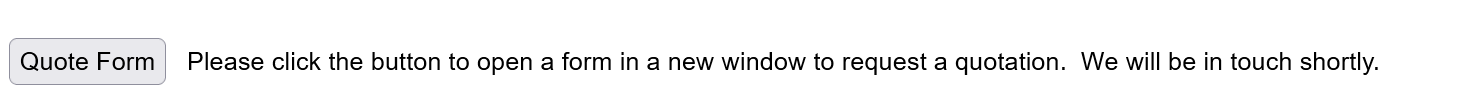
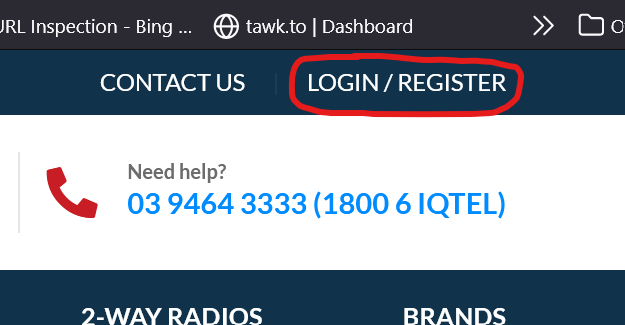
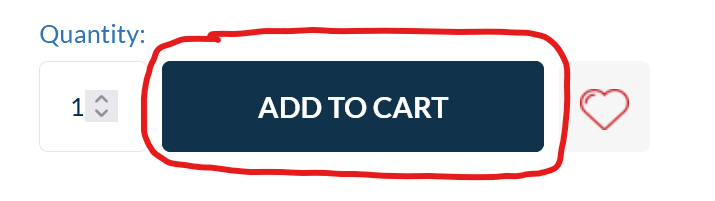
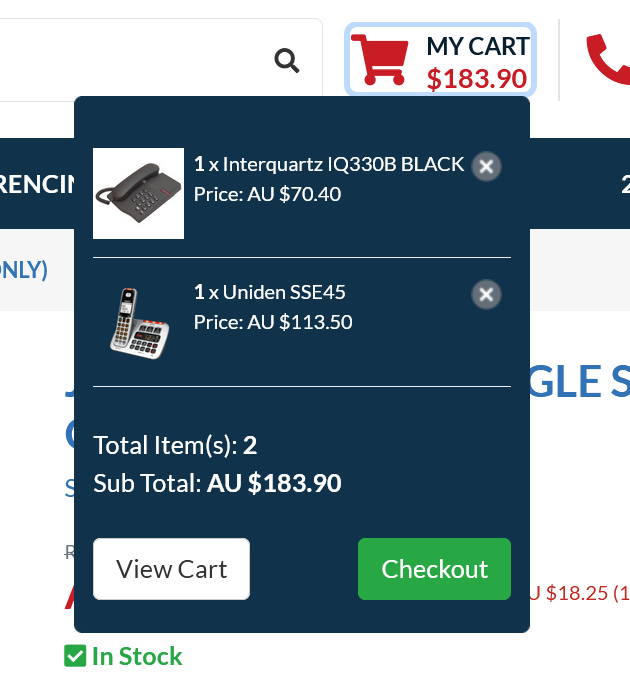
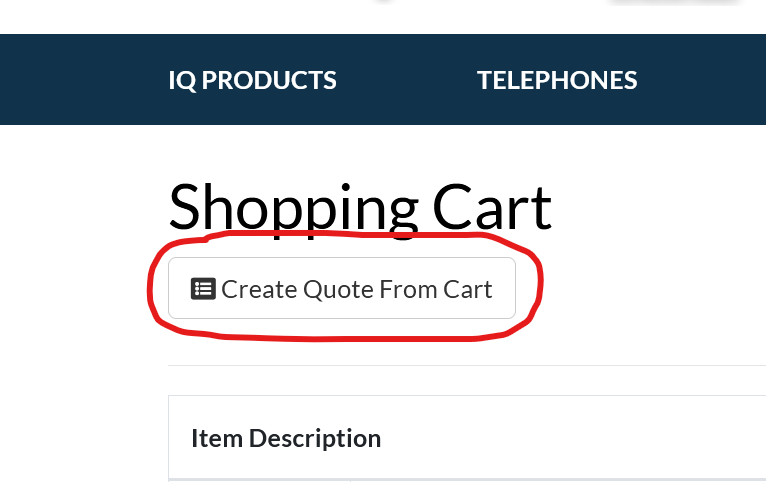
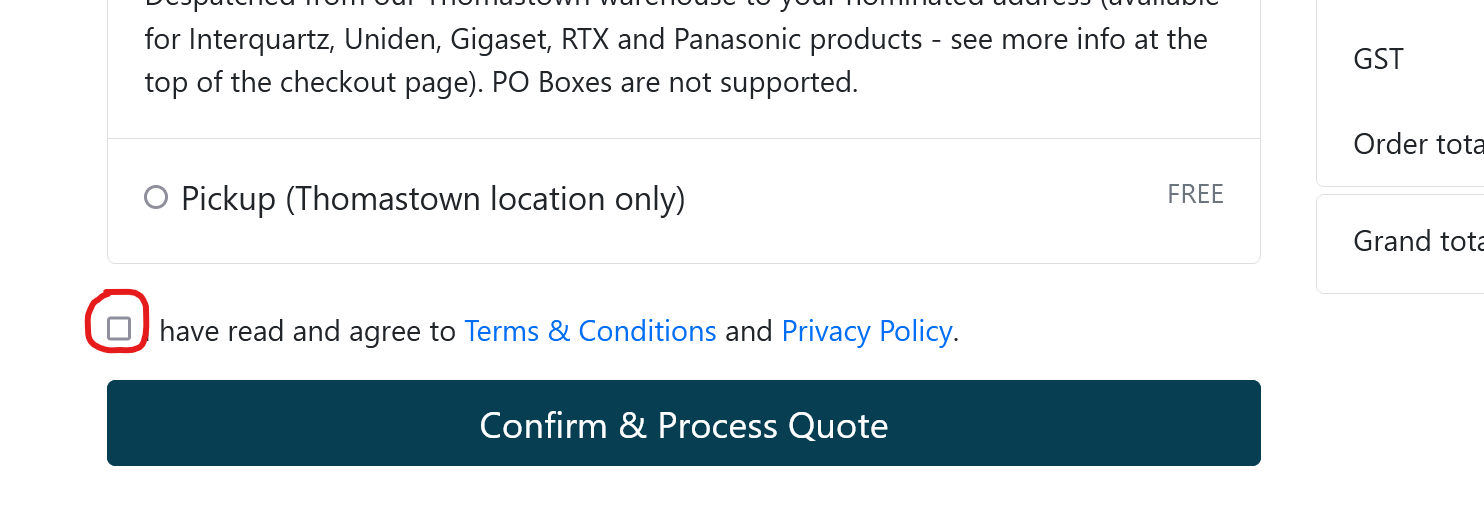
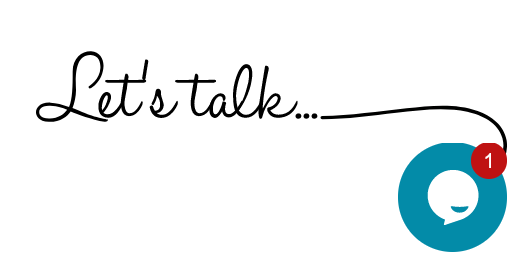
.png)
